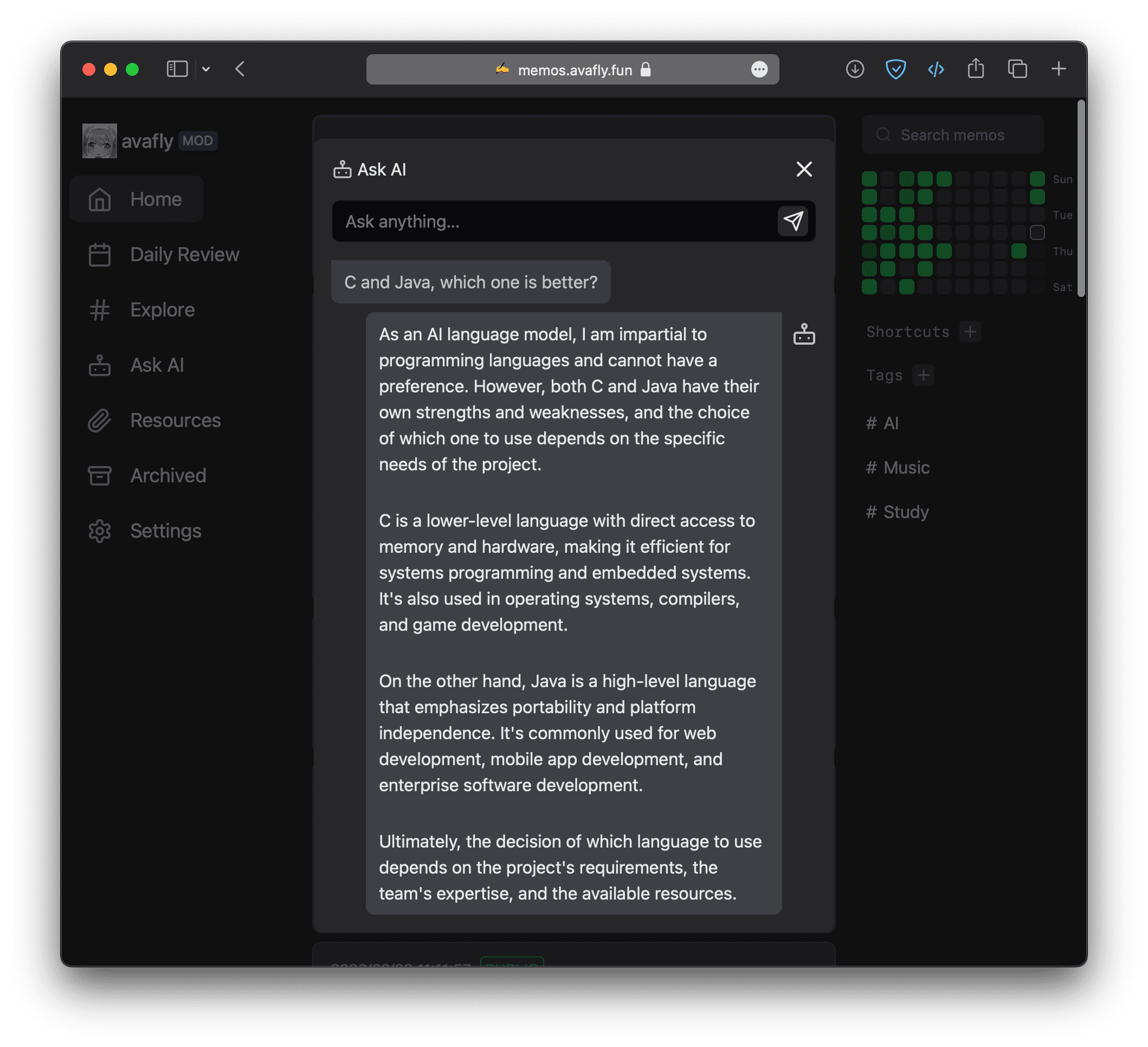memos - a lightweight, self-hosted memo hub
memos is a free, open source, and self-hosted memo hub. You can post your ideas, code, todo list, whatever, on it, just like a personal facebook. Recently, memos released "Ask AI," which allows you to have a conversation with GPT. This article introduce how to deploy memos within a docker container and add OpenAI API to memos to support GPT.
Demo
My memos.
Deployment
Install and run memos in docker container
Install docker and docker compose if they haven't been installed yet.
curl -sSL https://get.docker.com/ | sh
systemctl enable --now dockerCreate docker-compose.yml.
version: "3.5"
services:
memos:
image: neosmemo/memos:latest
restart: unless-stopped
container_name: memos
volumes:
- ./memos/:/var/opt/memos
ports:
- 127.0.0.1:5230:5230Then up docker compose.
docker compose up -dAccess IP:5230 to check if memos runs successfully.
Configure nginx
Add a nginx configuration for memos like follows. If you don't have a domain certificate yet, see here and here.
server {
listen 443 ssl http2;
server_name memos.domain.com;
ssl_certificate PATH/server.crt;
ssl_certificate_key PATH/server.key;
ssl_protocols TLSv1 TLSv1.1 TLSv1.2 TLSv1.3;
ssl_ciphers ECDHE-RSA-AES128-GCM-SHA256:HIGH:!aNULL:!MD5:!RC4:!DHE;
ssl_prefer_server_ciphers on;
ssl_session_cache shared:SSL:10m;
ssl_session_timeout 10m;
location /
{
proxy_pass http://127.0.0.1:5230;
proxy_set_header Host $host;
proxy_set_header X-Real-IP $remote_addr;
proxy_set_header X-Forwarded-For $proxy_add_x_forwarded_for;
proxy_set_header X-Forwarded-Proto $scheme;
}
}
server {
listen 80;
server_name memos.domain.com;
return 301 https://$host$request_uri;
}Restart nginx to reload new configuration.
nginx -s reloadNow, memos can be accessed by domain.
Some operations
Update
docker compose down && docker image rm neosmemo/memos:latest && docker compose up -dBackup
tar -czvf memos-backup-$(date +%Y-%m-%d).tar.gz memosAdd OpenAI API key to memos
Visit this webpage and log in.
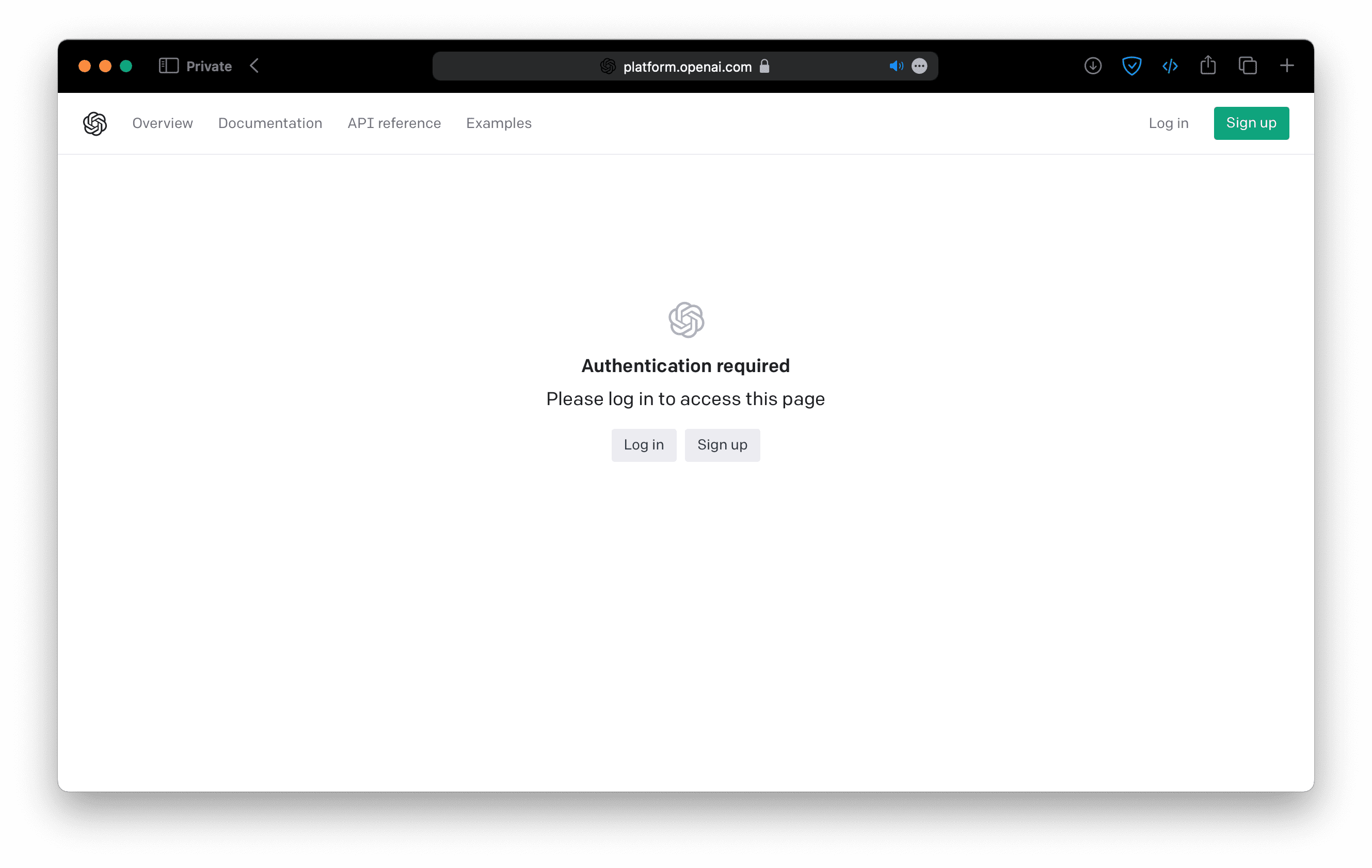
Create new secret key.
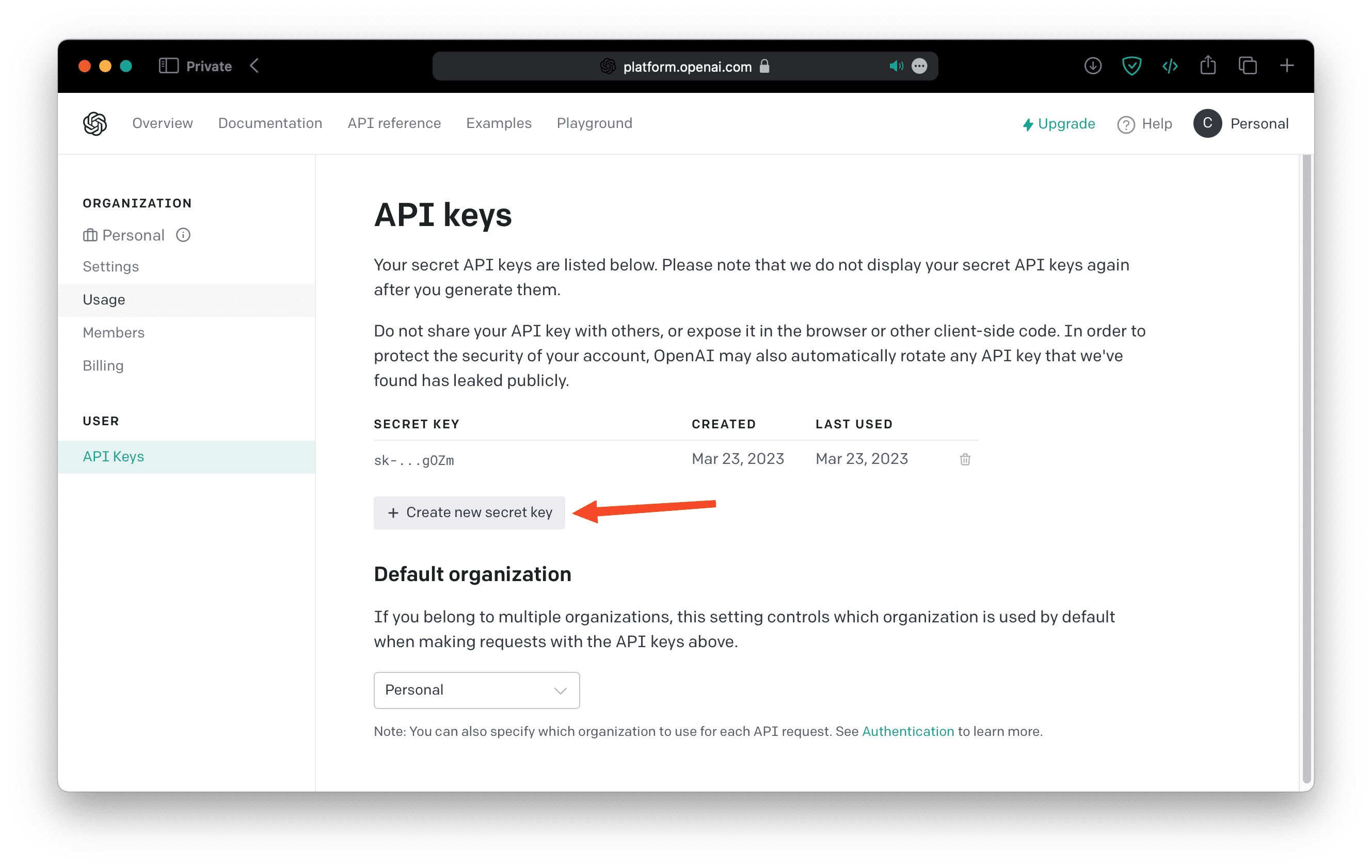
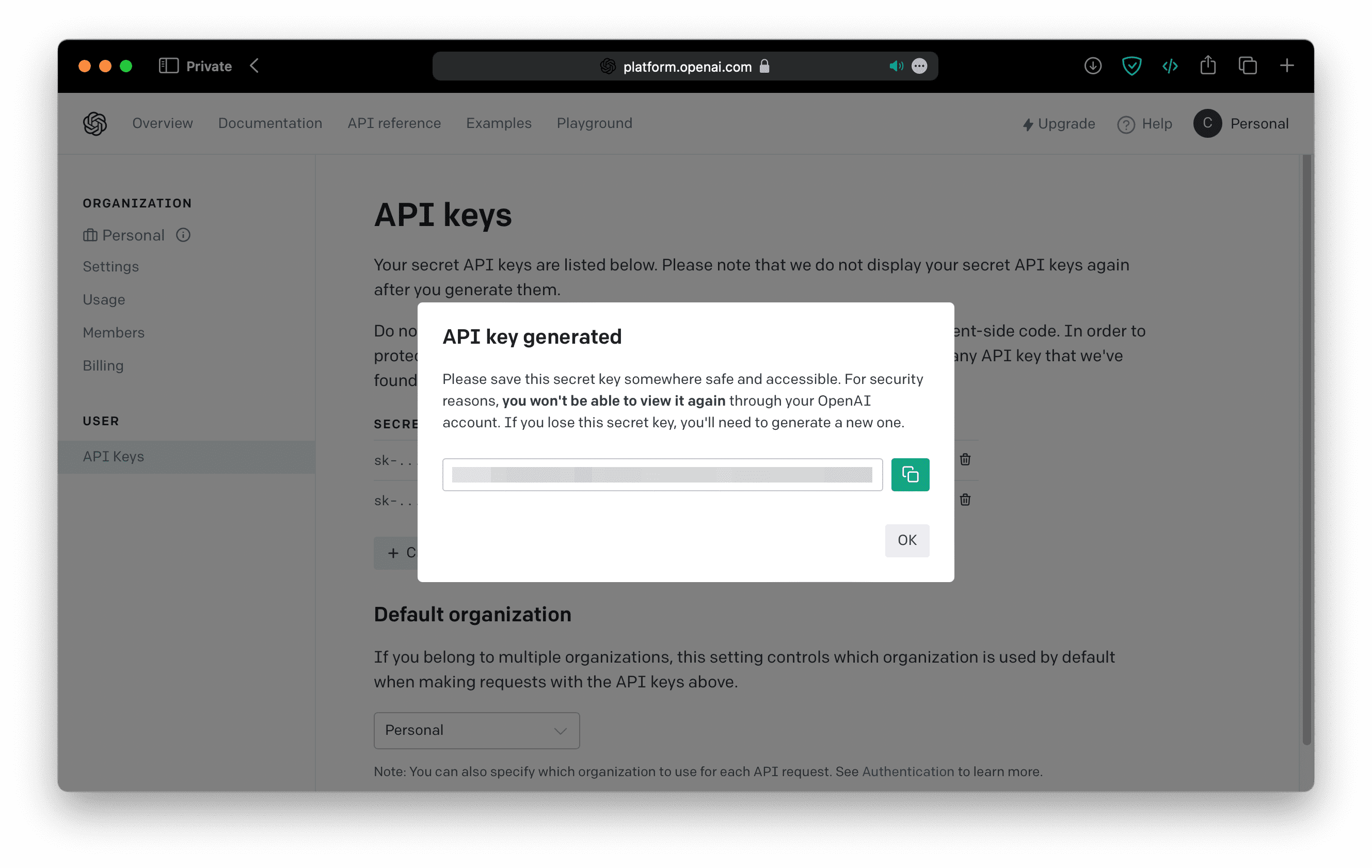
Add OpenAI API to memos.
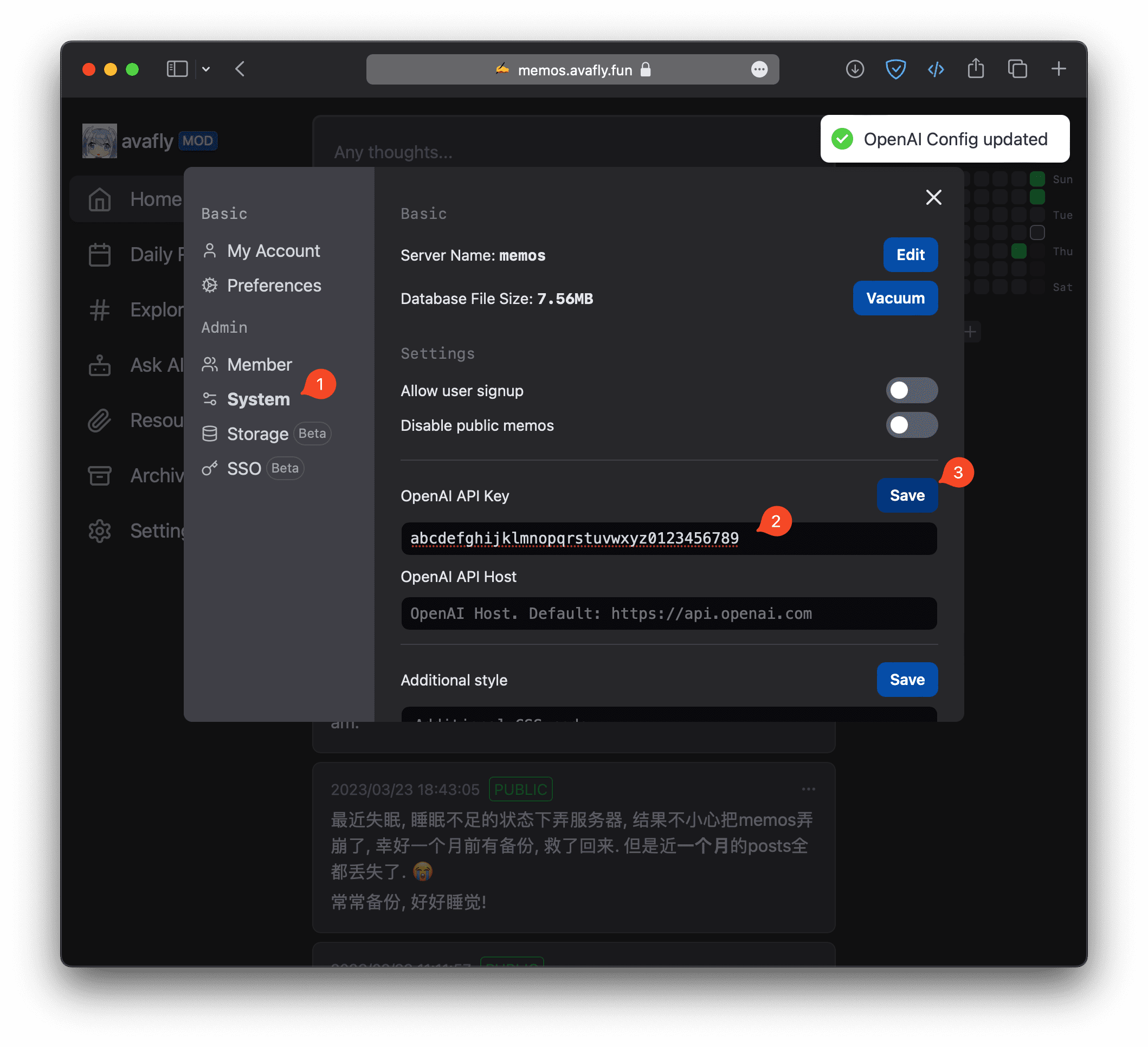
Now, you can talk with your AI friend 🤖.